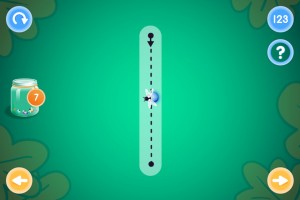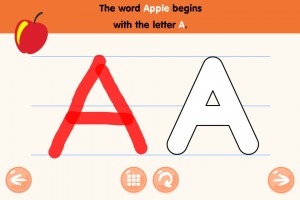This post is sponsored post written by me for Kids Academy. Regardless I only write honest reviews.
All of my kids LOVE electronics. Xbox, smartphones, tablets, hand held gaming systems, etc. I try to let them indulge in their typical kid interests when I can but I do monitor everything I can. I look up video games to make sure it’s not something inappropriate, I check out review on apps and what it has to offer before I download it for my kids. I have parental controls set on all the electronic devices I can. My 5 yr old in particular loves his games. So when I found out about Kids Academy apps and was asked to review them, I said, sure thing.
There are several apps available from Kids Academy geared toward preschool and Kindergarten children. Right in my youngest son’s age range. If he’s going to be entertaining himself with an app may as well make it educational right? There are free and paid versions of all the apps. When referencing the apps, I tried the free version of each. I’m going to preface these review with this. The free versions of kids apps are a good way to try the game, check out the graphics, and see what the app has to offer. In general though, I’m not a fan of free app versions, especially pertaining to kids as there are usually a lot of advertisements and things they can get into that they probably shouldn’t. Also your limited to how far you can go or to what offerings you can use on the app. It is the same with each of these apps.
1. Kids Academy: Kids Puzzles Preschool Math Games
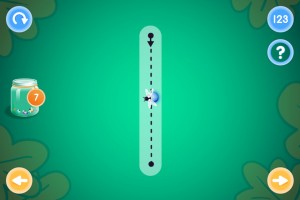
This is a screen shot from my phone. You trace the numbers with your finger. As they go along they get them right they collect fireflies in a jar. They have an easy to understand narrator to help your child with what to do. With the free version it only allows you to go up to number 3 until it prompts you to buy the full version. The graphics, colors, and sounds are engaging. The only thing I found frustrating with this app is if your child tries to trace too fast or doesn’t get it right on the dotted line it says “oops try again” You also must touch each bold dot when tracing in order for it to accept the tracing or you get the oops message again. My son became frustrated at time because he did go right to the bold dot all the time. I tried it myself and it happened to me a few times. In the free version this is the only activity.
2. Kids Academy: Preschool and Kindergarten Learning Kids Games
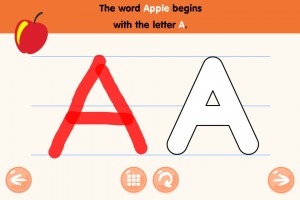
For this one, the free version had 3 different learning games. There is the one I have pictured above with my screen shot. It shows them an objects that starts with that letter, says the name of the object, and tells them the letter it starts with. They then show them what the letter looks like and your child can try their hand at tracing the letter. Again, the free version only goes up to the letter C until it prompts you to buy the free version. The other games on this app include the firefly number tracing game like the first app I have listed and another alphabet game where they find object in the picture that start with the letter being prompted. The graphics are cute, colorful, engaging. The narrator is easy to understand.
3. Kids Academy: Learn to Read and Write Kids Puzzles

This one again has 3 different activities in the free version. Mazes, a rhyming word activity, and tracing letters (similar to app #2 listed above). This one features a cute dog as the main character in the first 2 games listed. The maze are fairly easy. Your child must touch the dog’s bone and drag it to the end of the maze. If they lift their finger up at all though it goes back to the beginning of the maze. The mazes are not long so it’s really not a big set back. This one I”m going to talk about the second game “Rhyming Words” I like the idea but I think there are things that can be improved. With this one there is no narrator. It simple shows the dog at the beginning of the maze with a though cloud and an object pictured in it. The object is very small. There is no audio for you to know what the object is. The first one was fairly easy. The was a pen in the thought bubble and you have to drag the dog’s bone to one of 3 objects. The correct one will be the one that rhymes. For the pen one the objects were: hen, peas, cow so of course the pen would go to the hen. The next task showed up and the dog had…what to me looked like a trophy in the though bubble. but the object choices appeared to be train, dog, and bat. So I’m going through my head “maybe it’s not a trophy maybe it’s an award but then that wouldn’t rhyme. So I started going through the objects, maybe it’s not a train maybe engine. I couldn’t figure it out so I started dragging the bone to the different objects it connected with the dog. The it showed “cup” and “Pup” In my opinion, I think the narrator should state what the object is and if your child touches the other objects it should say what they are too. Rhyming is both visual and auditory learning.

So to sum up my opinion on these apps. The visual appearance couldn’t be much better for a kids app. I feel there are some things that could be tweeked as far as audio and sensitivity for toddler and preschool hands. The free version is good for parents to try with your kids to see if it’s something you want but if you do like it I recommend the paid version. The free version has many ads and pop ups for the paid version which is some what frustrating. If you don’t have parental settings on your phone you may find your child purchasing things you didn’t want to. I like the fact that the apps are geared to right level of learning for the preschool and kindergarten children. As with any app or game though, your child would need parental supervision for reasons I just stated. The links included in the post are for the free version on iTunes.
This review contain my personal opinions of the products specified. I did received compensation for this post