This post is sponsored by MamaBear App. Any opinions expressed are my own. Prize is sponsored by Mamabear app
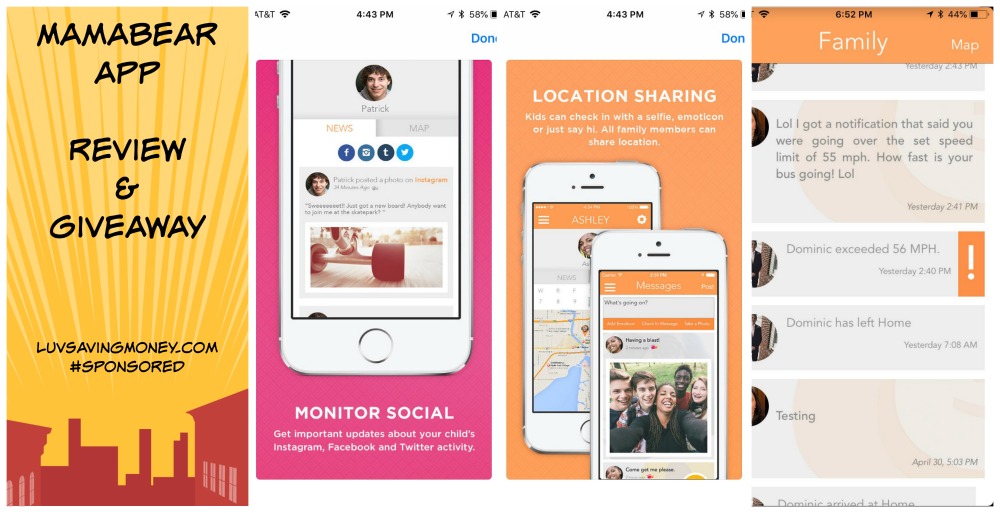
I’m a mom of 4. I also have anxiety issue. 2 of my kids are teenage boys. They run around all summer with their friends, ride bikes, play football, and hang out with their girl friends. My boys are pretty good about checking in with me via phone every so often. Sometimes though there is a delay with replies if they’re into a football game or don’t here the text go off.
Admittedly sometimes I wonder if they really are where they say they are. If I need to get a hold of both of them I have to send them each texts or phone calls individually. For some reason, I have issues with my texts at times (I really need to talk to my carrier about that).
But there is an app called MamaBear that can help give me some piece of mind and it’s a lot more affordable than you might think.
What is MamaBear App?
It’s a family communication app. You can add your whole family to the app. Once everyone has the app downloaded you can do a lot of cool stuff with it.
- Enter in safe places, like a grandparent’s house for instance, and when they stop at their house you get a notification that your child is there. On the other hand, if there are places you absolutely do not want your child to go, you can plug those in too and the app let’s you know that they are there as well.
- Monitor your child’s social media. You can put in keywords for the app to monitor and if those words show up in their social media it can alert you.
- Send messages to the whole family with the family messaging system. I actually find myself using this more than I thought. Even for little things like letting the family know when supper is ready.
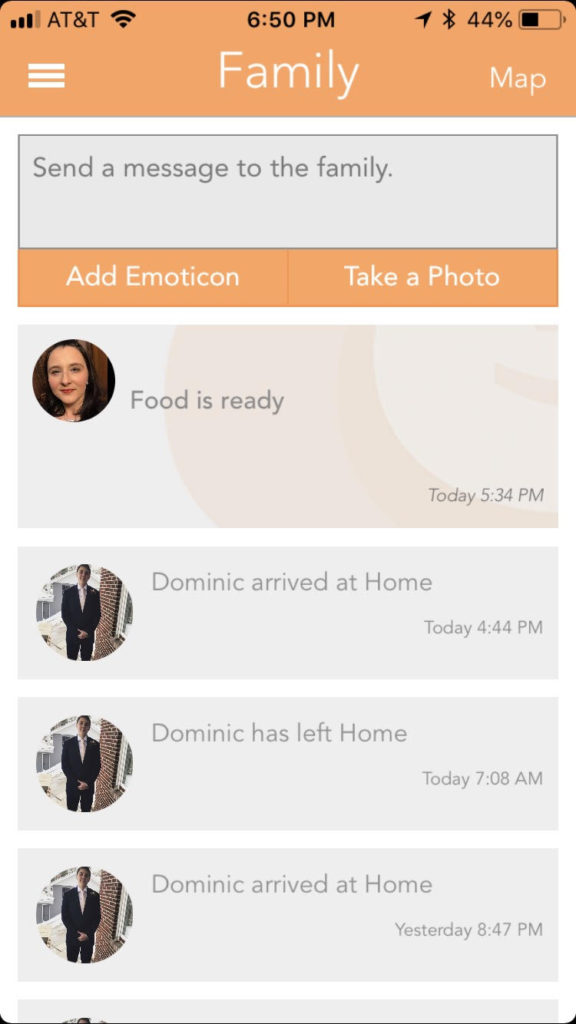
- If you have a teen of driving age you can set speed notifications. If your teen surpassed that speed you’ll get a notification. lol I actually got a notification the other day when my 14 year old son was on the bus and the bus drove past our house!
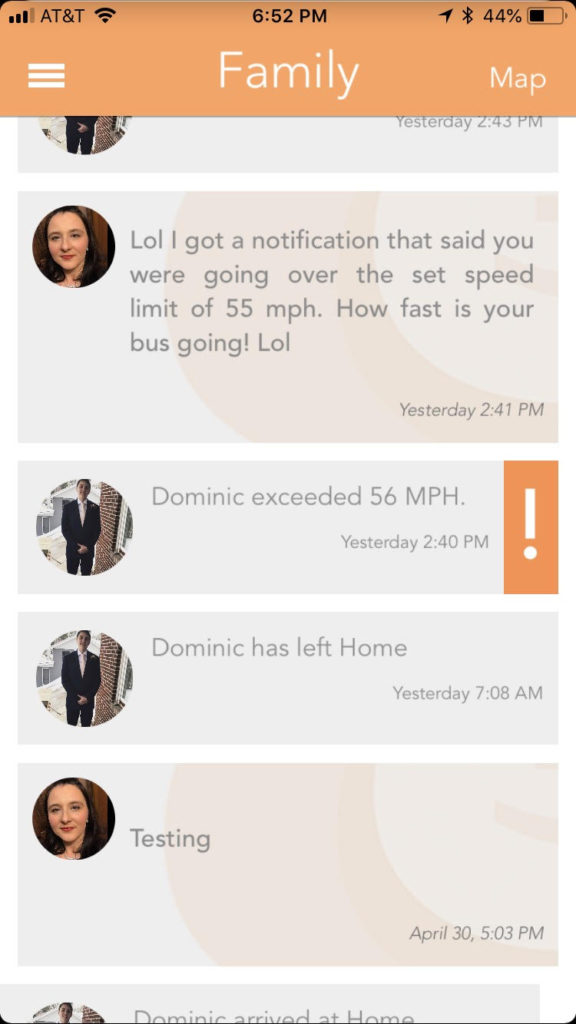
- There is also text message monitoring. Unfortunately at this time it seems to only be for android users and we all have iphones.
- Maps allows you to see where your child is too.
- Very affordable. There is a free option for ads which everyone can use. But a paid ad-free subscription is available in monthly, 3 month, and 6 month subscription plans. 6 months is only $24.99 total. For as much as this app does and the peace of mind it can give, it’s a real bargain. More affordable than a lot of apps out there.
How can I get the MamaBear app?
MamaBear is available for both apple and android devices. Visit mamabearapp.com for more info, subscriptions, and download links.
GIVEAWAY
5 winners will get a code to unlock the premium version of the app (no ads for you!)
US only



Wow. This sounds like a great app. I have the free version of a similar app but the Mama Bear app does so much more than even the paid version of it. I imagine it’s definitely great with you having two teenage boys. When my son is traveling I always tell me to text me when he arrives, which he never does, so I like having a way to check myself. He’s 18 now so I don’t really need to monitor his social media but that’s a great option.
ID love to win this for my girls and family! Such a great thing!