I have to say, this post is more of a frustration post. I was on blogger for years. I finally worked up the courage to transfer to wordpress self-hosting so I could own my site. Keep in mind I have little to no technical knowledge when it comes to coding, design, etc. I was a bit intimidated at first. Definitely a different set up than blogger. One of the main reasons I was afraid to switch is because, on blogger, if something was messed up, Google fixed it. On WordPress, I’m on my own. I managed to go for about an year and a half with no issues. That streak ended the last month or so.
It started with the new WordPress 4.2.2 update. Which by the way I still don’t have. I’ve never had an issue updating wordpress. I hit the little update button and bam, done. I’ve updated plugins, no problem. I tried to update WordPress 4.2.2 and my world came crashing down. Or at least my site is falling apart, my little online world.
I get this message: Fatal error: Allowed memory size of 268435456 bytes exhausted (tried to allocate 261904 bytes) in D:\Hosting\11973378\html\wp-admin\includes\file.php on line 159 I had no idea what to even do with that info. So I’m thinking I’ll just call my hosting company. It’s obviously a hosting problem. I tried to read up on it and found that some of my plugins could be eating some of my memory. Went in to delete plug ins, couldn’t do it. Said I needed to connect to my server. When I tried it just booted me back to the homepage. Every time. First call to my hosting company, The lady was very nice. She tried several things for me. She had me on hold a short while. She got back on and apologized to me. Told me that there is a problem with my specific server. They were aware of it and were working on it.
2 days later still issues. Though, now I was at least able to get in to delete, update, and add plug ins. Thought great, it must be fixed. But I noticed a new problem. My visual editor won’t work. The tab is there but all the buttons are gone and I can’t type in the body field. So for this post I’m in the text editor which is a big pain in the tushy for someone like me. Since I could update plugins I tried the wordpress update again. I again got the memory error message. So I try to get on the chat help with my hosting company again. There is a horribly long wait. Said they are experiencing high volumes. Try to call. Well I just didn’t want to call. I waited. Told the guy about the message. He upgrades my server memory for me but tells me they are still working on my particular server issues. He has no time frame to give me of when it may be fixed.. Happy that he upgraded my memory but starting to worry what the problem is and when it will be fixed. So I happily go back to my site to try to update wordpress again. He upgraded my memory, I should be fine right? Wrong, still the same exact message, byte size and all.
By day 4 I still can’t use my visual editor. Still can’t update wordpress but now notice my side bar disappears when posts are clicked on. It’s present in the home page and other pages but not posts. I have no idea how to manually update wordpress. I’m afraid to even try. I’ve tried seeking help on wordpress forums but they may as well be speaking Japanese to me because I have little to no idea what they are saying. So today I make another desperate attempt to contact my hosting company. This time (first time ever in all my years of dealing with them) the customer service person on the other end is not helpful. In fact, he’s a bit condescending and tries to tell me I need something that I don’t actually need. He upgrades my memory yet again but tells me it’s at it’s max and that the hosting I have may not be a fit for my site and I may have to move to a vps server. He tells me I should contact my web developer for help. Dude, if I had a web developer I would not be talking to you. Again I seek help in the wordpress forums where they confirm the guy was trying to sell me something I don’t need. Here’s the thing, I get it if you can’t help me. If it’s not a hosting issue, just tell me that. Please don’t try to take advantage of my ignorance.
I’ve watched youtube videos to try to, at the very least, get my visual editor working. I found a great understandable video. I was able to put in the line of code that they suggested. Nothing happened. Absolutely nothing happened.
So I try to back up my wordpress site with a SIMPLE back up plugin. I used one that several had suggested. I added the plug in, activated it. It’s supposed to be a simple …hit the button, it starts backing up. NOTHING. I’m at a point where I can’t decide if I need a beer, a baseball bat, or to hire someone to fix my site. Since I don’t make much money here I’m seriously contemplating the beer and I’m not one to reach for alcohol.
For the first time since I switched to self-hosting I’m regretting the switch. I know it’s opened up more doors for me, I know if I can get it working again I’ll be happy. But, I have no idea who to consult and if I can even afford to consult someone. Anyone else running into this issue? Any suggestions? I’m seriously at my wits end with this.


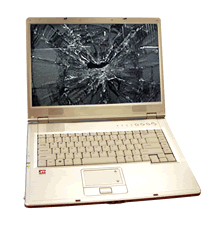

I constantly spent my half an hour to read this weblog’s
posts everyday along with a cup of coffee.