**I received the below mentioned product in order to complete a review. No other compensation was received**
Is it just our house that the kids lose the remote? I mean they put on their cartoons or their movie and an hour later they have no idea where the remote is. We end up finding it behind the couch, stuffed in the cushions, or or the baby dragged it off somewhere. Hubby gets so frustrated, especially when his team is on t.v. or there is something he really wanted to watch. Right now it’s the World Cup. He also has a t.v. by his desk to keep up on the news while he’s listing things in his ebay store or checking out his investments. Then there is the tv in our bedroom which is one of his favorite places to sneak off to. We got to try a device that lets him control all of these tv’s and more right from his cell phone.
Zmart Remote Pro available on viatekproducts.com is a little device that plugs right into the headphone jack of your smart phone. Download the free Zmart remote Pro App from the Apple store or Google play and set up your devices. You can add lots of different devices in different rooms to your remote. TVs stereos, surround sound, Cable Boxes, BluRay players and more. You can set the device sup by room: Living Room, Office, Bedroom, etc.
If a device isn’t available or all the commands for the device just don’t seem right you can “teach it” the commands with the “Learn-in Commands” After downloading the app and plugging in the Zmart remote to my phone I started adding devices to my phone. I have a Lifeproof case on my phone. I don’t know if you know much about them but the way the case is built you have to have a special extension for the case to plug anything into the jack. Love my case but hate that part. Anywho, I was worried that it wouldn’t work with the Lifeproof extension on my phone. BUT with just a little programming I was able to change the channels on my tv and turn the power off and on on my TV and cable box right away. The other functions wouldn’t work. I tried doing the learn-in commands with the instructions that showed up on screen. I couldn’t quite get them to work. There seems to be a bit of a learning curve with this device. I do not consider myself a tech guru by any stretch of the imagination so it took some trial and error to get different functions working.

Even with the Lifeproof extension on my phone I was able to get some of the functions working right away so that was a plus. The fact that all you need is the app and the plug in Zmart remote device is nice. For the tech dad or the dad that likes to be king of the remote and doesn’t mind figuring out how things work, OR if you don’t mind helping set it up, this would make a unique and entertaining gift for Father’s Day. The Zmart Remote Pro is only $19.99 on viatekproducts.com so it’s a budget friendly gift too.
You can find Viatek on the following social media channels:
Twitter: @Viatek
Facebook: facebook.com/viatek
Pinterest: pinterest.com/viatekproducts
YouTube: youtube.com/user/viatekvideo?ob=5



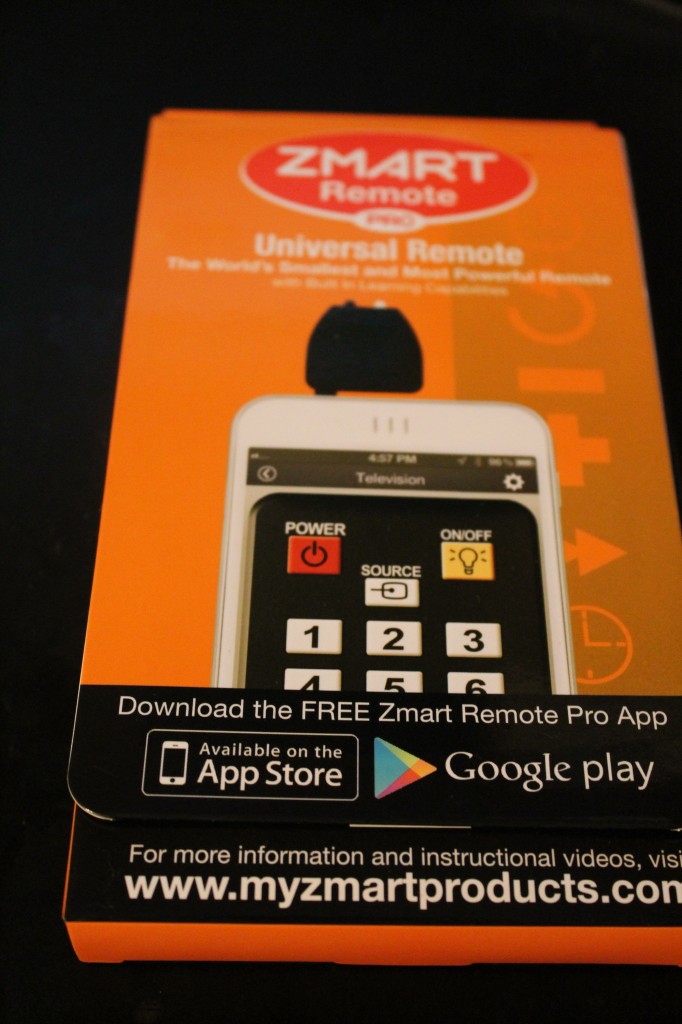

What a great little gadget. Thank you for your review.
i think for daddy day its ok to say here ya go 😉 its your day so watch it what ever it is your heart desires loll
The Zmart remote would make a great Father’s Day gift. Thank you for sharing.
Great gadget and gift idea, thanks for the review
my dad would appreciate this!! he has so many remotes.
Dad takes back control…..at last.Nifty and crafty.