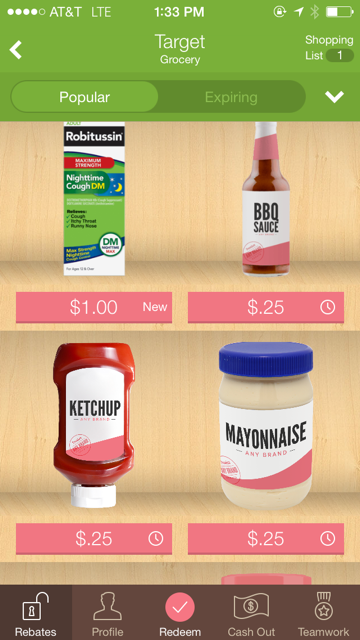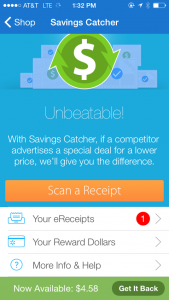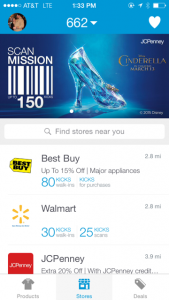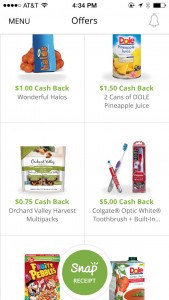This post does contain referral links. Regardless I only posted legitimate apps that I actually use.
Buying groceries is a necessary and reoccuring bill in most homes. Looking at the price of a head of lettuce or a pack of pork chops is enough to make you wonder if it would be possible to live on water and bread sometimes. Of course it’s not so there’s a good chance you’d like to save more money on your grocery bill and still feed your family. I’m sure you know coupons are a good way to save if you know how to use them. But check out these apps that are well worth the download!
Money Saving Apps – There seems to be A LOT of them anymore but I’m quite happy about that. Some apps give you cash back when you purchase specific things, others give you points towards gift cards for completing certain actions. This is where you can get some money back for things you might not have coupons for. Here are some of my favorites:
Ibotta – download the app, choose the store you’re shopping in from the app once you’re signed up. For example, Walmart this week has cash back deals like $1 back when you buy 3 Tuttorosso’s Canned Tomatoes, Save $1 when you buy any 5 Beech-Nut Baby Foods, and even 25 cents back when you buy any brand of pre-package apples. Add whatever you’re buying to your list, take a picture of your receipt and submit. If it’s approved the money will be in your Ibotta account in a day or two.
Checkout 51 – Similar to Ibotta when you buy items listed you get cash back by uploading a picture of your receipt. I’ve received cash back a couple time just for buying the bananas I usually buy. You can check out their site here with links to download from Google Play or iTunes
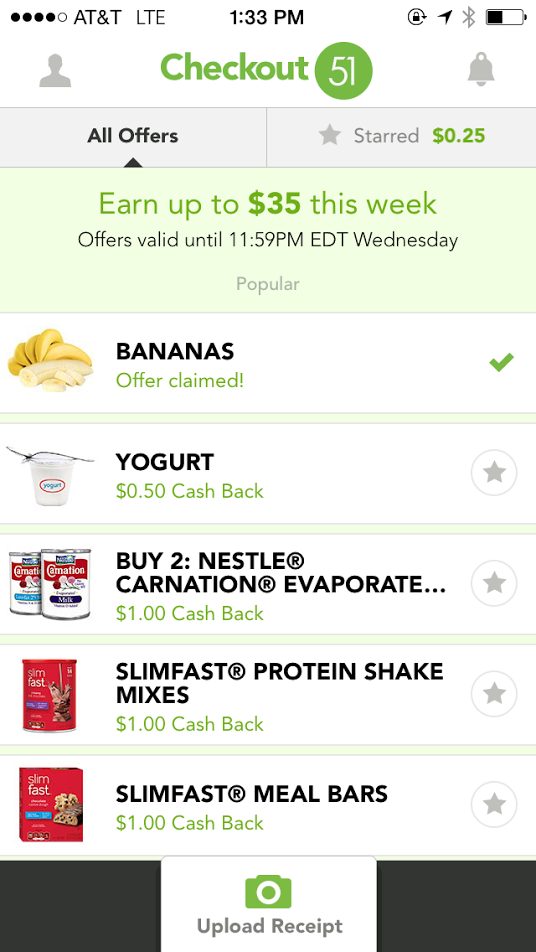
Walmart Savings Catcher – I don’t know why I hesitated on this app but I’m so glad I finally tried it. It allows you to shop walmart from your phone, refill prescriptions, check out the weekly sales ad, see what prices just got rolled back, and best of all (in my opinion) the “Savings Catcher”. When you shop Walmart look at your receipt. You’ll see a QR code at the bottom of your receipt. You choose the savings catcher option in your app, scan the QR code and Walmart does the work for you to see if any other stores had lower prices. If they did, they give you the difference. I was hesitant, I thought “yea, like they’re really going to catch all the savings and give me money”. Well the very first receipt I uploaded I got $4.58 back. No kidding. You can cash your savings in for a Walmart egift card. You can save it up too and cash it in later for a bigger egift card if you like.
Shopkick – This one is different in that you earn “kicks” which are like points. You earn kicks by walking into a participating store, scanning the bar codes of specific products listed on the app (you don’t have to buy them, just scan them), and of course by making purchases. You can earn kiks at many of your favorite stores like Walmart, Best Buy, Toys R’ Us and more. Save up your kicks and cash them in for gift cards. This one is different because you can earn gift cards without ever having to buy anything if you don’t want to. You can join Shopkick here.
Checkpoints – this is similar to Shopkick in that you earn points for scanning items, checking in at stores, watching videos on your phone, inviting friends, etc. Trade your points in for gift cards. Download the Checkpoints app and use bonus code “luvsavingmoney” for an added bonus when you sign up.
Snap by Groupon – another app that gives you money for buying specific items. It’s run by Groupon and tends to have different items available than Checkout 51 or Ibotta. Sign up for the free app here.
What are your favorite money saving apps? For ways more ways to save, check out my guest post on how to save money on vehicle maintenance.